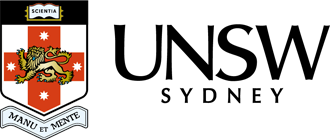Featured News & Events
Hear From Our Students
- Jack Adams
Ben Lexcen Sports Scholarship
- Sabreen Hussain
Explorer Award
- Saul Brady
Magnitude Foundation Scholarship
New Colombo Plan Ambassador
- Divita Bhalla
Tidswell Family Women in Engineering Scholarship
- Jason Cheuk Shing Chan
Sonja Huddle Award
- Clarence Harré
Faculty of Engineering Rural Scholarship
Department of Education and Training/UNSW Rural Assistance Scheme
- Bryce Collins
Ben Lexcen Sports Scholarship
- Nechama Basserabie
- Benjamin Jones
Balnaves Foundation Indigenous Medical Scholarship
- Jacqueline Orme
- James Dunn